- 应用介绍
- 应用截图
- 网友评论
Pixelmator iOS版是一款功能强大的图像编辑应用程序。Pixelmator iOS版拥有一切您创作、编辑和修片所需要的工具。让您可以在 Mac 和 iPad 间无缝衔接工作。即便是与使用 Photoshop 的人协同工作亦毫不费力。
Pixelmator 充分利用iOS的最新技术,为您提供反应快速、功能强大且直观易用的修复、润饰、绘图以及特效等多种工具,让您轻轻松松即可创作出精美的作品。内建图像共享功能让您可以与世界一同分享您的成就。

软件特色
创作工具
• 多款设计精美的模板供您选择
• 使用效果、边框或创作精美的拼贴来让图像更有活力
• 添加单词、词组或标题
• 高级排版功能让文字更加精美
• 轻松添加、创建、结合或编辑各种形状
• 毫不费力地应用阴影、填充或描边
功能齐全且强大的绘图工具
• 使用 Pixelmator 随心所欲地进行创作
• 多种大小、形状、样式各不相同的画笔供您选择
• 使用不同的画笔大小来调整描边的不透明度

专业级的色彩校正工具
• 只需轻点或推送一下即可大幅改善图像质量
• 八种不同的色彩校正预设供您选择
• 可调整色阶、曲线、亮度、对比度等参数
• 可校正偏色并调整白平衡
• 用户界面友好,操作直观且易用性高
修图工具
• 修复皱纹和刮痕
• 让照片中的瑕疵消失得无影无踪;移除或重新排列作品中的物件
• 可针对指定区域进行模糊、锐化和变暗等操作
• 一键清除红眼
• 通过变换和失真等调整来巧妙地赋予图像新的含义
• 随心所欲地将不同工具和效果配合使用来改进您的图像

名副其实的效果机器
• 内建多种令人惊叹的效果供您探索
• 漏光功能让您的图片看起来带有怀旧艺术效果
• 可调整图像的色相和饱和度,随意打造您期望的效果
• 可为图片营造出迷人且逼真的复古效果
• 使用散景光来让您的照片更加闪亮
• 可将图像转换成色调完美的黑白图像
• 还有更多令人惊叹的效果助您打造绝美图片
• 配合多种效果来轻松创作独一无二的艺术作品
使用图层和选区来进行高级图像编辑
• Pixelmator 是一款功能齐全、基于图层的图像编辑工具
• 可轻松、快速地选取图像中的任意部分
• 针对照片的某一部分进行编辑或应用特效
• 选取并移除不想要的元素
• 可将图像中的物件剪切并粘贴到另一个图像中

图层样式
• 在创建图像、文字和形状的同时即可调整外观
• 轻松添加各种非破坏性图层,如阴影、轮廓、填色、渐变等等
• 随心所欲地自由修图,直到自己满意为止
兼容性
• 可打开及存储 PSD、JPEG、PNG、PDF 和其他多种流行文件格式
• 可打开及存储包含图层的 Photoshop 图像
• 可直接将图像发送到“照片”应用程序
• 支持 iCloud Drive 访问和存储,方便您使用其他应用程序打开
iCloud 和共享
• 使用 iCloud 来自动存储您编辑的图像,让您可以在其他设备上无缝衔接继续工作
• 自动存储功能让您再亦无需手动存储
• 直接在 Pixelmator 内通过电子邮件来发送照片
• 将您的图像发表到 Flickr、Twitter 和 Facebook 等社交平台

更新日志
v3.0.4Pixelmator 3.0.4 introduces a new text size slider, along with a refreshed design of the Text tool settings, and adds a few fixes to improve stability.
? You can now quickly resize text layers by dragging a new text size slider, tapping the icons at each end of the slider to resize the text in small incriments, or entering a specific size in the text field next to the slider.
? Text tool options have also been updated with a fresh new look.
? The Clone tool has been updated with a new clone source marker, to make it easier to choose the image area to clone from.
? In the Style tool options, changing blend modes would make the opacity slider to stop working. Fixed.
? Pixelmator would quit unexpectedly when tyring to ungroup layers by dragging one layer out of the group. Fixed.
? Pixelmator would sometimes quit unexpectedly when trying to add new layer from the toolbar. Fixed.
? On iPhone, when searching for specific fonts in the Text tool options menu, the keyboard would hide the entire list of fonts. Fixed.
? Attempting to use the Color Fill tool on a layer with an active selection would sometimes make Pixelmator quit unexpectedly. Fixed.
? In some cases, Pixelmator would quit unexpectedly when saving documents with grouped layers. Fixed.
? Pixelmator would sometimes quit unexpectedly when undoing edits. Fixed.
Have any feedback about this update or Pixelmator in general? Let us know at support@pixelmator.com!
v3.0.2Pixelmator 3.0 brings an all-new Color Fill tool, letting you quickly fill images, shapes, and text layers with color.
? Use the new Color Fill tool to select a color using the color picker in the toolbar, then drag on the canvas to fill areas with that color. The more you drag, the more similar colors around the area you’re filling will be affected.
? Adjust color opacity using the Opacity slider at the bottom of the canvas.
? You can also quickly fill layers with the magic of drag & drop. Simply drag a selected color from the color well in the toolbar and drop it onto the canvas.
? Easily drag and drop colors right from the color swatch collections in the color picker, or even from other apps.
? Once you drop a color onto the canvas, adjust the fill tolerance by tapping Edit Fill Color, then dragging the Tolerance wheel.
? Use the new Sample All Layers, Smooth Edges, and Lock Alpha options in the More menu in the toolbar to additionally control how Color Fill behaves when filling layers.
Improvements and Fixes in Version 3.0.2
? Easily adjust the opacity of colors you drag and drop onto layers. Tap Edit Color Fill, then drag the Opacity slider at the bottom.
? If you've turned off tips in Pixelmator and would like to show them again, tap the More menu in the toolbar and choose Reset All Tips.
? When quickly tapping layers to fill them with color, they would sometimes become empty. Fixed.
? If Sample All Layers was turned on, the Color Fill tool would not fill layers with a selected color when quickly tapping them. Fixed.
? The color settings would sometimes be adjusted incorrectly when adjusting them through Edit Color Fill. Fixed.
Have any feedback about this update or Pixelmator in general? Let us know at support@pixelmator.com!
v3.0.1Pixelmator 3.0 brings an all-new Color Fill tool, letting you quickly fill images, shapes, and text layers with color.
? Use the new Color Fill tool to select a color using the color picker in the toolbar, then drag on the canvas to fill areas with that color. The more you drag, the more similar colors around the area you’re filling will be affected.
? Adjust color opacity using the Opacity slider at the bottom of the canvas.
? You can also quickly fill layers with the magic of drag & drop. Simply drag a selected color from the color well in the toolbar and drop it onto the canvas.
? Easily drag and drop colors right from the color swatch collections in the color picker, or even from other apps.
? Once you drop a color onto the canvas, adjust the fill tolerance by tapping Edit Fill Color, then dragging the Tolerance wheel.
? Use the new Sample All Layers, Smooth Edges, and Lock Alpha options in the More menu in the toolbar to additionally control how Color Fill behaves when filling layers.
Improvements and Fixes in Version 3.0.1
? You can now use Edit Color Fill multiple times to adjust the opacity or tolerance of colors you drag and drop onto the canvas.
? When working with compositions that have multiple layers, dragging and dropping a color onto a layer will now fill that specific layer.
? Quickly fill images or elements in a composition with selected color by simply tapping the layer.
Have any feedback about this update or Pixelmator in general? Let us know at support@pixelmator.com!
v2.9.2Pixelmator 2.9 introduces an all-new Recent Files & Photos browser, bringing a new way to create new documents and browse your recent ones. The update also adds a collection of new templates for creating social media posts, posters, cards, and more.
? The new Recent Files & Photos browser lets you easily view and browse your recent documents and photos in a simpler new way.
? Swipe across the thumbnails in the new browser to see more recent files and photos, or tap See All to view them all.
? In the browser, touch and hold document thumbnails to see larger file or photo previews, and find additional options for opening documents in their original location, renaming, duplicating, sharing, or removing them from your device.
? To create new documents, open existing documents from iCloud or your iPad, or open images from Photos, use the New Document, Files, and Photos buttons in the toolbar.
? Enjoy 20 new templates for things like social media stories, cards, and posters, with placeholder text and images you can easily replace with your own content.
? Easily switch between Files and Recent Files & Photos browsers by tapping the gear icon in the toolbar and choosing a browser.
Fixes and Improvements in Version 2.9.2
? Document thumbnails and image previews in the Recent Files & Photos browser now look sharper and clearer.
? In the Recent Files & Photos browser, you can press and hold recent photos to copy, share, or delete them.
? Sometimes, the opening and closing animations of documents would be displayed incorrectly. Fixed.
Have any feedback about this update or Pixelmator in general? Let us know at support@pixelmator.com!
v2.9.1Pixelmator 2.9 introduces an all-new Recent Files & Photos browser, bringing a new way to create new documents and browse your recent ones. The update also adds a collection of new templates for creating social media posts, posters, cards, and more.
? The new Recent Files & Photos browser lets you easily view and browse your recent documents and photos in a simpler new way.
? Swipe across the thumbnails in the new browser to see more recent files and photos, or tap See All to view them all.
? In the browser, touch and hold document thumbnails to see larger file or photo previews, and find additional options for opening documents in their original location, renaming, duplicating, sharing, or removing them from your device.
? To create new documents, open existing documents from iCloud or your iPad, or open images from Photos, use the New Document, Files, and Photos buttons in the toolbar.
? Enjoy 20 new templates for things like social media stories, cards, and posters, with placeholder text and images you can easily replace with your own content.
? Easily switch between Files and Recent Files & Photos browsers by tapping the gear icon in the toolbar and choosing a browser.
Fixes and Improvements in Pixelmator 2.9.1
? In the Recent Files & Photos browser, you can now clear all recent documents by tapping Recents at the top of the screen and choosing Clear All Recents.
? After touching and holding a document thumbnail in the Recent Files & Photos browser, you can tap the preview that appears to open it.
? Improved memory handling when opening documents.
? In the Recent Files & Photos browser, if a document could not be opened, a spinning wheel would appear and continue to spin indefinitely. Fixed.
? Pixelmator would sometimes quit unexpectedly if a document could not be opened. Fixed.
? Pixelmator would quit unexpectedly when reaching the limit of recent documents in the Recent Files & Photos browser for the first time. Fixed.
Have any feedback about this update or Pixelmator in general? Let us know at support@pixelmator.com!
v2.9Pixelmator 2.9 introduces an all-new Recent Files & Photos browser, bringing a new way to create new documents and browse your recent ones. The update also adds a collection of new templates for creating social media posts, posters, cards, and more.
? The new Recent Files & Photos browser lets you easily view and browse your recent documents and photos in a simpler new way.
? Swipe across the thumbnails in the new browser to see more recent files and photos, or tap See All to view them all.
? In the browser, touch and hold document thumbnails to see larger file or photo previews, and find additional options for opening documents in their original location, renaming, duplicating, sharing, or removing them from your device.
? To create new documents, open existing documents from iCloud or your iPad, or open images from Photos, use the New Document, Files, and Photos buttons in the toolbar.
? Enjoy 20 new templates for things like social media stories, cards, and posters, with placeholder text and images you can easily replace with your own content.
? Easily switch between Files and Recent Files & Photos browsers by tapping the gear icon in the toolbar and choosing a browser.
Have any feedback about this update or Pixelmator in general? Let us know at support@pixelmator.com!
v2.8.5Pixelmator 2.8.5 fixes an issue where document closing would get stuck when saving changes and adds a few other smaller improvements and fixes.
Have any feedback about this update or Pixelmator in general? Let us know at support@pixelmator.com!
v2.8.4Pixelmator 2.8.4 brings a few stability improvements and other small fixes.
? Gray artifacts would sometimes appear on the color adjustments sliders. Fixed.
? Inserting a layer from Files would sometimes delete the original file. Fixed.
? In certain situations, Pixelmator Pro documents would not import. Fixed.
? Pixelmator would sometimes quit unexpectedly when drawing was interrupted (e.g., by a system alert). Fixed.
? Pixelmator would quit unexpectedly when increasing text size with keyboard shortcuts. Fixed.
Have any feedback about this update or Pixelmator in general? Let us know at support@pixelmator.com!
v2.8.3Pixelmator 2.8.3 brings a few small fixes – more cool stuff is on the way soon!
v2.8.2Pixelmator 2.8.2 brings a few small fixes?– more cool stuff is on the way soon!
v2.8.1Pixelmator 2.8 brings full compatibility with iOS and iPadOS 16, makes the most of the incredible Apple Pencil hover experience on the new iPad Pro, includes the machine learning-powered Select Subject feature, and more.
? Enjoy full support for the powerful new iOS and iPadOS 16, and the new iPad Pro.
? Thanks to iPadOS 16 and virtual memory swap on newer iPad models, you can open and edit documents larger than ever before.
? Speed up editing workflows with the magical Apple Pencil hover on the new iPad Pro.
? Automatically select a subject in an image with the new Select Subject feature.
? Take advantage of the on-canvas, live selection previews to make quick and precise selections using the Quick Selection tool.
? When cloning, hover your Apple Pencil over the target area to see a live preview of the area you'll be cloning from.
? Find handy options for saving and sharing documents by tapping the document name in the toolbar.
Have any feedback about this update or Pixelmator for iOS in general? Let us know at support@pixelmator.com!
v2.7.4Pixelmator 2.7.4 for iOS adds a few improvements and fixes for the brush-based tools.
? Pixelmator will now show numeric values for size, opacity, and strength when working with brush-based tools.
? When selecting brushes using the Paint or Erase tools, their size and opacity settings will always be reset to default.
? The Repair tool would not repair outside the edges of an image. Fixed.
Have any feedback about this update or Pixelmator for iOS in general? Let us know at support@pixelmator.com!
v2.7.3Pixelmator 2.7.3 for iOS brings improvements and fixes to a few more areas.
? Retouching tools with reduced opacity will now blend the same way they do in Pixelmator Pro.
? Documents created using some of the older Pixelmator versions could not be opened. Fixed.
? When pasting text into a document, Pixelmator would sometimes use the HTML format. Fixed.
? Creating images from Photos, Templates, or Presets would sometimes show the "Unable to Open Image" alert. Fixed.
? Documents with the Slash (/) symbol in their filenames would not export. Fixed.
? In certain situations, saving images to Photos would not work. Fixed.
Have any feedback about this update or Pixelmator for iOS in general? Let us know at support@pixelmator.com!
v2.7.2Pixelmator 2.7.2 for iOS brings a few important stability improvements and fixes.
? Applying gradient fills to layers and layer styles would not work correctly. Fixed.
? Opening the Cut, Copy, or Paste shortcut menu when editing text would quit the editing mode. Fixed.
? Documents with multiple group layers wouldn’t open. Fixed.
? Aligning text would sometimes cause Pixelmator to quit unexpectedly. Fixed.
? When attempting to use the Color Selection or Quick Selection tools, Pixelmator would sometimes quit unexpectedly. Fixed.
? Pixelmator would quit unexpectedly when deleting text layers with Stroke styles applied. Fixed.
Have any feedback about this update or Pixelmator for iOS in general? Let us know at support@pixelmator.com!
v2.7.1Pixelmator 2.7 for iOS brings a refreshed, more modern design, adds support for Pixelmator Pro documents, improves performance, introduces new export options, and more.
New Features
? Pixelmator 2.7 brings a fresh new design that makes it easier to use than ever before
? Enjoy support for opening and exporting Pixelmator Pro documents
? Thanks to performance improvements and a new Metal-powered painting engine, Pixelmator is now even faster
? The Export feature is now more powerful with new export formats, customizable quality, size, and color depth settings
Improvements
? The Pixelmator painting engine is now powered by Metal, bringing much improved painting performance
? Adjust brush settings more quickly using the new Size and Softness sliders
? A number of new brushes from Pixelmator Pro have been added
? Create custom crop presets using the improved Crop tool
? Improved support for PSD files thanks to the new PSD engine — the same one used in Pixelmator Pro on Mac
? Adjust selections and switch between different selection tools more easily using new menus
? Quickly hide and show the Layers sidebar using the new View button
? Use the new Style and Arrange tools to format layers
? Most text buttons have been replaced with beautifully-designed icons
? When adjusting the size of images, you can now access the constrain proportions, flip, and rotate options more quickly
? Layer styles will now be displayed on layer thumbnails
? Learn about the latest additions to Pixelmator in the What's New in Pixelmator window
? What's New — together with Image Setup, Guides, Pixelmator Help, and Support — is now available from the new More menu in the toolbar
? You can now adjust the quality of HEIF and JPEG files, export PNG and TIFF images using 8-bit or 16-bit color depth, scale images to 50%, 25%, or custom size
? Export images to more file formats: HEIF, JPEG, PNG, TIFF, Adobe Photoshop, Pixelmator for iOS, and Pixelmator Pro
Have any feedback about this update or Pixelmator for iOS in general? Let us know at support@pixelmator.com!
v2.7Pixelmator 2.7 for iOS brings a refreshed, more modern design, adds support for Pixelmator Pro documents, improves performance, introduces new export options, and more.
New Features
? Pixelmator 2.7 brings a fresh new design that makes it easier to use than ever before
? Enjoy support for opening and exporting Pixelmator Pro documents
? Thanks to performance improvements and a new Metal-powered painting engine, Pixelmator is now even faster
? The Export feature is now more powerful with new export formats, customizable quality, size, and color depth settings
Improvements
? The Pixelmator painting engine is now powered by Metal, bringing much improved painting performance
? Adjust brush settings more quickly using the new Size and Softness sliders
? A number of new brushes from Pixelmator Pro have been added
? Create custom crop presets using the improved Crop tool
? Improved support for PSD files thanks to the new PSD engine — the same one used in Pixelmator Pro on Mac
? Adjust selections and switch between different selection tools more easily using new menus
? Quickly hide and show the Layers sidebar using the new View button
? Use the new Style and Arrange tools to format layers
? Most text buttons have been replaced with beautifully-designed icons
? When adjusting the size of images, you can now access the constrain proportions, flip, and rotate options more quickly
? Layer styles will now be displayed on layer thumbnails
? Learn about the latest additions to Pixelmator in the What's New in Pixelmator window
? What's New — together with Image Setup, Guides, Pixelmator Help, and Support — is now available from the new More menu in the toolbar
? You can now adjust the quality of HEIF and JPEG files, export PNG and TIFF images using 8-bit or 16-bit color depth, scale images to 50%, 25%, or custom size
? Export images to more file formats: HEIF, JPEG, PNG, TIFF, Adobe Photoshop, Pixelmator for iOS, and Pixelmator Pro
Have any feedback about this update or Pixelmator for iOS in general? Let us know at support@pixelmator.com!
v2.6.4Pixelmator 2.6.4 fixes an issue where opening the Font picker would sometimes cause Pixelmator to quit unexpectedly. Have any feedback about this update or Pixelmator for iOS in general? Get in touch with us at support@pixelmator.com!


 爱拍iphone版
爱拍iphone版 秒拍iPhone/iPad版
秒拍iPhone/iPad版 百度美拍苹果版
百度美拍苹果版 Hipstamatic(模拟胶片相机)
Hipstamatic(模拟胶片相机) EOS Remote相机iPhone版
EOS Remote相机iPhone版 照片工坊 for iPhone
照片工坊 for iPhone Viddy for iPhone(手机特效视频拍摄软件)
Viddy for iPhone(手机特效视频拍摄软件) 腾讯微视iphone版
腾讯微视iphone版 手机摄影大师(Camera360) for iPhone
手机摄影大师(Camera360) for iPhone 百度魔拍iphone版
百度魔拍iphone版 POCO美人相机iPhone版
POCO美人相机iPhone版 拍大师iPhone版
拍大师iPhone版 美图秀秀iPhone版
美图秀秀iPhone版 美颜相机 for iPad/iPhone
美颜相机 for iPad/iPhone 美拍 for iPhone
美拍 for iPhone 百度魔图手机客户端iPhone版
百度魔图手机客户端iPhone版 透视相机软件iPhone手机版
透视相机软件iPhone手机版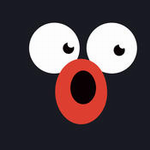 小咖秀iPhone版
小咖秀iPhone版 拼立得iPhone版
拼立得iPhone版 我的秘密相册iPhone
我的秘密相册iPhone Instagram for iPad/iPhone
Instagram for iPad/iPhone 魔漫相机iphone版
魔漫相机iphone版 POCO美食相机 for iPhone
POCO美食相机 for iPhone