- 应用介绍
- 应用截图
- 网友评论
Halide camera是一款功能强大的手动相机app,halide camera适合有思想和内涵的摄影。如果您想拍出真正的摄影大作,而不是将就于敷衍的快照,那么具备高端工具和美观细节的halide app是您的不二之选。欢迎广大摄影爱好者下载halide camera体验!
软件介绍
Halide app是一款开创性的相机应用,halide camera支持用手势更改曝光度和手动对焦,自定义控制来按需调节应用。halide app的专业级工具包括峰值对焦、详细的直方图、自适应水平网格以及对RAW的支持。


软件特色
- halide camera拥有精美直观的基于手势的界面;
- halide camera峰值对焦和强大的手动对焦;
- halide camera全手动控制,包括曝光度、ISO和白平衡;
- halide camera能助您获得完美曝光度的动态直方图;
- 使用halide camera捕捉RAW或JPG,获得最佳品质的照片;
- halide camera带有内置水平的网格叠层;
- halide camera能快速查看最近拍的几张照片;
- halide camera具有智能的自动和手动模式。
软件亮点
1、halide camera拥有一些人性化的小功能,例如:辅助水平仪,以及手动对焦模式下的峰值对焦,可以让你清楚地看到物体是否在焦内。
2、halide camera景深捕捉功能,得益于ios 11照片景深信息接口的开放,它能够提供类似于自带「人像模式」的虚化效果,但成效效果却要比它要略胜一筹。
3、对于前置摄像头来说,halide camera还能利用iPhone X的True Depth Camera识别出主体,在人脸之外添加虚化效果。
4、深度信息的呈现也无比直观。开启景深模式之后,可以看到halide app测量深度时发出的脉冲效果,也可以以灰度图的方式查看,而最令人称奇的是,还可以打开一张带有深度信息的照片,通过AR的方式把它放置在场景中,立体地查看它,非常炫酷。


更新日志
v2.7.10APPLE DESIGN AWARD 2022 - WINNER!
We’re incredibly proud, humbled and overwhelmed to announce we have won the Apple Design Award 2022 in Visuals & Graphics!
We're incredibly honored to receive an Apple Design Award, and want to take a moment to thank you. Yes, you! We couldn't have reached this milestone without the support of all of you who use Halide, who send us their photos and your feedback, who tell their friends and family and colleagues about our small app that we love to build so much.
We are so tremendously grateful and happy to bring you this news, and with that, celebrate Halide’s 5th birthday! Thank you for an amazing five years, and we're looking forward to many more!
Oh. The update? This update fixes an issue where Halide might unexpectedly close after tapping the review link in Settings.
-
A Recap of our Last Big Update
-
THE NEW IMAGE RESCUE
Last year, we began hearing scattered reports users unable to save photos. We dug deep into the issue last year, and found that this was a bug within iOS, and not Halide. While there was nothing that we could do fix it, we did report the issue to Apple, who have *mostly* fixed the problem.
Still, we don't like the idea of any of our users losing photos, whether or not it's our bug. So we've updated our "Image Rescue" feature to deal with the problem. When iOS refuses to save photos, Halide will store a copy within the app, so you can just keep snapping. Of course we’ll show you a notification that something is up, but you're welcome to ignore the problem until later.
When you’re ready to get your photos out of Halide, just open our photo reviewer. You'll notice a big banner at the top explaining that we saved your photos. Tap on it, and we'll show you the photos we saved. From there, you can either try to save them again (because sometimes this iOS bug fixes itself) or you can tap the action button in the upper right to share them off your phone some other way, such as AirDropping them to your Mac.
While we were knee deep in rewriting our reviewer code, we used this opportunity to renovate our photo reviewer…
THE NEW GRID VIEW
Today we deliver a long requested feature: batch actions on photos. Just tap the "Select" button in the upper right, and then tap the photos you want to act on to select them. You can tap the Trash icon to delete them, or the Action button for... other actions. Like sending them to another app.
In the grid view, you’ll also notice that we show a heart over the photos you've favorited. This seems like a small thing, but it's super useful. After a shoot, you can just favorite the best photos, and use the batch selection feature to quickly delete the rest.
That’s not all— you can now long press on a single photo in the grid view to bring up a preview and context menu. You can quickly favorite, delete, or share a photo, or even open it in one of our supported editors.
Finally, we know it's a annoying when you're in the full-screen reviewer and want to go back to the grid view. You have to reach your thumb aaaaall the way to the upper left to tap that grid button. Good news! We've added a gesture! Just swipe *up* from your photo to jump into the grid view. Don't worry, you can still swipe *down* to return to the camera. Trust us, you use this new gesture for a while, you'll love it.
If you have any feedback for our next big release, please let us know at support@lux.camera. And don't forget to tag your photos #ShotWithHalide for a chance to be featured on our Twitter and Instagram. As we said at the beginning, we have a very exciting year ahead, and we hope these changes lay an exciting framework for what's to come!
—Team Halide
v2.7.9Thank you for supporting Halide! This update adds a new icon to celebrate pride, along with some small UI improvements. It also includes all the big improvements from our last major update...
-
A Recap of our Last Big Update
-
THE NEW IMAGE RESCUE
Last year, we began hearing scattered reports users unable to save photos. We dug deep into the issue last year, and found that this was a bug within iOS, and not Halide. While there was nothing that we could do fix it, we did report the issue to Apple, who have *mostly* fixed the problem.
Still, we don't like the idea of any of our users losing photos, whether or not it's our bug. So we've updated our "Image Rescue" feature to deal with the problem. When iOS refuses to save photos, Halide will store a copy within the app, so you can just keep snapping. Of course we’ll show you a notification that something is up, but you're welcome to ignore the problem until later.
When you’re ready to get your photos out of Halide, just open our photo reviewer. You'll notice a big banner at the top explaining that we saved your photos. Tap on it, and we'll show you the photos we saved. From there, you can either try to save them again (because sometimes this iOS bug fixes itself) or you can tap the action button in the upper right to share them off your phone some other way, such as AirDropping them to your Mac.
While we were knee deep in rewriting our reviewer code, we used this opportunity to renovate our photo reviewer…
THE NEW GRID VIEW
Today we deliver a long requested feature: batch actions on photos. Just tap the "Select" button in the upper right, and then tap the photos you want to act on to select them. You can tap the Trash icon to delete them, or the Action button for... other actions. Like sending them to another app.
In the grid view, you’ll also notice that we show a heart over the photos you've favorited. This seems like a small thing, but it's super useful. After a shoot, you can just favorite the best photos, and use the batch selection feature to quickly delete the rest.
That’s not all— you can now long press on a single photo in the grid view to bring up a preview and context menu. You can quickly favorite, delete, or share a photo, or even open it in one of our supported editors.
Finally, we know it's a annoying when you're in the full-screen reviewer and want to go back to the grid view. You have to reach your thumb aaaaall the way to the upper left to tap that grid button. Good news! We've added a gesture! Just swipe *up* from your photo to jump into the grid view. Don't worry, you can still swipe *down* to return to the camera. Trust us, you use this new gesture for a while, you'll love it.
If you have any feedback for our next big release, please let us know at support@lux.camera. And don't forget to tag your photos #ShotWithHalide for a chance to be featured on our Twitter and Instagram. As we said at the beginning, we have a very exciting year ahead, and we hope these changes lay an exciting framework for what's to come!
—Team Halide
v2.7.8We're hard at work on our next major Halide update. In the meantime we've got this small update that improves design details in our focus dial, toolbar, and settings. If you see anything else we could improve, let us know at support@lux.camera!
-
A Recap of our Last Big Update
-
THE NEW IMAGE RESCUE
Last year, we began hearing scattered reports users unable to save photos. We dug deep into the issue last year, and found that this was a bug within iOS, and not Halide. While there was nothing that we could do fix it, we did report the issue to Apple, who have *mostly* fixed the problem.
Still, we don't like the idea of any of our users losing photos, whether or not it's our bug. So we've updated our "Image Rescue" feature to deal with the problem. When iOS refuses to save photos, Halide will store a copy within the app, so you can just keep snapping. Of course we’ll show you a notification that something is up, but you're welcome to ignore the problem until later.
When you’re ready to get your photos out of Halide, just open our photo reviewer. You'll notice a big banner at the top explaining that we saved your photos. Tap on it, and we'll show you the photos we saved. From there, you can either try to save them again (because sometimes this iOS bug fixes itself) or you can tap the action button in the upper right to share them off your phone some other way, such as AirDropping them to your Mac.
While we were knee deep in rewriting our reviewer code, we used this opportunity to renovate our photo reviewer…
THE NEW GRID VIEW
Today we deliver a long requested feature: batch actions on photos. Just tap the "Select" button in the upper right, and then tap the photos you want to act on to select them. You can tap the Trash icon to delete them, or the Action button for... other actions. Like sending them to another app.
In the grid view, you’ll also notice that we show a heart over the photos you've favorited. This seems like a small thing, but it's super useful. After a shoot, you can just favorite the best photos, and use the batch selection feature to quickly delete the rest.
That’s not all— you can now long press on a single photo in the grid view to bring up a preview and context menu. You can quickly favorite, delete, or share a photo, or even open it in one of our supported editors.
Finally, we know it's a annoying when you're in the full-screen reviewer and want to go back to the grid view. You have to reach your thumb aaaaall the way to the upper left to tap that grid button. Good news! We've added a gesture! Just swipe *up* from your photo to jump into the grid view. Don't worry, you can still swipe *down* to return to the camera. Trust us, you use this new gesture for a while, you'll love it.
If you have any feedback for our next big release, please let us know at support@lux.camera. And don't forget to tag your photos #ShotWithHalide for a chance to be featured on our Twitter and Instagram. As we said at the beginning, we have a very exciting year ahead, and we hope these changes lay an exciting framework for what's to come!
—Team Halide
v2.7.7We're hard at work on our next major Halide update. In the meantime we've got this bug fix update to address some issues.
First, we've fixed a crash that occurs if another app saved a photo to your library in an unusual way. It's very rare, but crashes are crashes.
Second, we fixed an issue in manual exposure mode. If you tapped on the viewfinder, even though the exposure would adjust, sometimes the ISO/Shutter values in our UI might be wrong. Things should be all good now.
If you have any other bugs, don't hesitate to email us at support@lux.camera. If everything is good and you can't wait for our next big thing, be sure to follow us on Twitter at @halidecamera, and on Instagram at @halideapp. We've got some cool stuff on the horizon!
-
A Recap of our Last Big Update
-
THE NEW IMAGE RESCUE
Last year, we began hearing scattered reports users unable to save photos. We dug deep into the issue last year, and found that this was a bug within iOS, and not Halide. While there was nothing that we could do fix it, we did report the issue to Apple, who have *mostly* fixed the problem.
Still, we don't like the idea of any of our users losing photos, whether or not it's our bug. So we've updated our "Image Rescue" feature to deal with the problem. When iOS refuses to save photos, Halide will store a copy within the app, so you can just keep snapping. Of course we’ll show you a notification that something is up, but you're welcome to ignore the problem until later.
When you’re ready to get your photos out of Halide, just open our photo reviewer. You'll notice a big banner at the top explaining that we saved your photos. Tap on it, and we'll show you the photos we saved. From there, you can either try to save them again (because sometimes this iOS bug fixes itself) or you can tap the action button in the upper right to share them off your phone some other way, such as AirDropping them to your Mac.
While we were knee deep in rewriting our reviewer code, we used this opportunity to renovate our photo reviewer…
THE NEW GRID VIEW
Today we deliver a long requested feature: batch actions on photos. Just tap the "Select" button in the upper right, and then tap the photos you want to act on to select them. You can tap the Trash icon to delete them, or the Action button for... other actions. Like sending them to another app.
In the grid view, you’ll also notice that we show a heart over the photos you've favorited. This seems like a small thing, but it's super useful. After a shoot, you can just favorite the best photos, and use the batch selection feature to quickly delete the rest.
That’s not all— you can now long press on a single photo in the grid view to bring up a preview and context menu. You can quickly favorite, delete, or share a photo, or even open it in one of our supported editors.
Finally, we know it's a annoying when you're in the full-screen reviewer and want to go back to the grid view. You have to reach your thumb aaaaall the way to the upper left to tap that grid button. Good news! We've added a gesture! Just swipe *up* from your photo to jump into the grid view. Don't worry, you can still swipe *down* to return to the camera. Trust us, you use this new gesture for a while, you'll love it.
If you have any feedback for our next big release, please let us know at support@lux.camera. And don't forget to tag your photos #ShotWithHalide for a chance to be featured on our Twitter and Instagram. As we said at the beginning, we have a very exciting year ahead, and we hope these changes lay an exciting framework for what's to come!
—Team Halide
v2.7.6This small update works around an iOS bug that occurs when shooting RAW+Processed images.
THE NEW IMAGE RESCUE
Last year, we began hearing scattered reports users unable to save photos. We dug deep into the issue last year, and found that this was a bug within iOS, and not Halide. While there was nothing that we could do fix it, we did report the issue to Apple, who have *mostly* fixed the problem.
Still, we don't like the idea of any of our users losing photos, whether or not it's our bug. So we've updated our "Image Rescue" feature to deal with the problem. When iOS refuses to save photos, Halide will store a copy within the app, so you can just keep snapping. Of course we’ll show you a notification that something is up, but you're welcome to ignore the problem until later.
When you’re ready to get your photos out of Halide, just open our photo reviewer. You'll notice a big banner at the top explaining that we saved your photos. Tap on it, and we'll show you the photos we saved. From there, you can either try to save them again (because sometimes this iOS bug fixes itself) or you can tap the action button in the upper right to share them off your phone some other way, such as AirDropping them to your Mac.
While we were knee deep in rewriting our reviewer code, we used this opportunity to renovate our photo reviewer…
THE NEW GRID VIEW
Today we deliver a long requested feature: batch actions on photos. Just tap the "Select" button in the upper right, and then tap the photos you want to act on to select them. You can tap the Trash icon to delete them, or the Action button for... other actions. Like sending them to another app.
In the grid view, you’ll also notice that we show a heart over the photos you've favorited. This seems like a small thing, but it's super useful. After a shoot, you can just favorite the best photos, and use the batch selection feature to quickly delete the rest.
That’s not all— you can now long press on a single photo in the grid view to bring up a preview and context menu. You can quickly favorite, delete, or share a photo, or even open it in one of our supported editors.
Finally, we know it's a annoying when you're in the full-screen reviewer and want to go back to the grid view. You have to reach your thumb aaaaall the way to the upper left to tap that grid button. Good news! We've added a gesture! Just swipe *up* from your photo to jump into the grid view. Don't worry, you can still swipe *down* to return to the camera. Trust us, you use this new gesture for a while, you'll love it.
If you have any feedback for our next big release, please let us know at support@lux.camera. And don't forget to tag your photos #ShotWithHalide for a chance to be featured on our Twitter and Instagram. As we said at the beginning, we have a very exciting year ahead, and we hope these changes lay an exciting framework for what's to come!
—Team Halide
v2.7.5This update prepares Halide for future iPhones, and fixes a few bugs. It also includes all the goodness from our last big update…
THE NEW IMAGE RESCUE
Last year, we began hearing scattered reports users unable to save photos. We dug deep into the issue last year, and found that this was a bug within iOS, and not Halide. While there was nothing that we could do fix it, we did report the issue to Apple, who have *mostly* fixed the problem.
Still, we don't like the idea of any of our users losing photos, whether or not it's our bug. So we've updated our "Image Rescue" feature to deal with the problem. When iOS refuses to save photos, Halide will store a copy within the app, so you can just keep snapping. Of course we’ll show you a notification that something is up, but you're welcome to ignore the problem until later.
When you’re ready to get your photos out of Halide, just open our photo reviewer. You'll notice a big banner at the top explaining that we saved your photos. Tap on it, and we'll show you the photos we saved. From there, you can either try to save them again (because sometimes this iOS bug fixes itself) or you can tap the action button in the upper right to share them off your phone some other way, such as AirDropping them to your Mac.
While we were knee deep in rewriting our reviewer code, we used this opportunity to renovate our photo reviewer…
THE NEW GRID VIEW
Today we deliver a long requested feature: batch actions on photos. Just tap the "Select" button in the upper right, and then tap the photos you want to act on to select them. You can tap the Trash icon to delete them, or the Action button for... other actions. Like sending them to another app.
In the grid view, you’ll also notice that we show a heart over the photos you've favorited. This seems like a small thing, but it's super useful. After a shoot, you can just favorite the best photos, and use the batch selection feature to quickly delete the rest.
That’s not all— you can now long press on a single photo in the grid view to bring up a preview and context menu. You can quickly favorite, delete, or share a photo, or even open it in one of our supported editors.
Finally, we know it's a annoying when you're in the full-screen reviewer and want to go back to the grid view. You have to reach your thumb aaaaall the way to the upper left to tap that grid button. Good news! We've added a gesture! Just swipe *up* from your photo to jump into the grid view. Don't worry, you can still swipe *down* to return to the camera. Trust us, you use this new gesture for a while, you'll love it.
If you have any feedback for our next big release, please let us know at support@lux.camera. And don't forget to tag your photos #ShotWithHalide for a chance to be featured on our Twitter and Instagram. As we said at the beginning, we have a very exciting year ahead, and we hope these changes lay an exciting framework for what's to come!
—Team Halide
v2.7.3This update fixes a few small bugs reported since our last big update...
THE NEW IMAGE RESCUE
Last year, we began hearing scattered reports users unable to save photos. We dug deep into the issue last year, and found that this was a bug within iOS, and not Halide. While there was nothing that we could do fix it, we did report the issue to Apple, who have *mostly* fixed the problem.
Still, we don't like the idea of any of our users losing photos, whether or not it's our bug. So we've updated our "Image Rescue" feature to deal with the problem. When iOS refuses to save photos, Halide will store a copy within the app, so you can just keep snapping. Of course we’ll show you a notification that something is up, but you're welcome to ignore the problem until later.
When you’re ready to get your photos out of Halide, just open our photo reviewer. You'll notice a big banner at the top explaining that we saved your photos. Tap on it, and we'll show you the photos we saved. From there, you can either try to save them again (because sometimes this iOS bug fixes itself) or you can tap the action button in the upper right to share them off your phone some other way, such as AirDropping them to your Mac.
While we were knee deep in rewriting our reviewer code, we used this opportunity to renovate our photo reviewer…
THE NEW GRID VIEW
Today we deliver a long requested feature: batch actions on photos. Just tap the "Select" button in the upper right, and then tap the photos you want to act on to select them. You can tap the Trash icon to delete them, or the Action button for... other actions. Like sending them to another app.
In the grid view, you’ll also notice that we show a heart over the photos you've favorited. This seems like a small thing, but it's super useful. After a shoot, you can just favorite the best photos, and use the batch selection feature to quickly delete the rest.
That’s not all— you can now long press on a single photo in the grid view to bring up a preview and context menu. You can quickly favorite, delete, or share a photo, or even open it in one of our supported editors.
Finally, we know it's a annoying when you're in the full-screen reviewer and want to go back to the grid view. You have to reach your thumb aaaaall the way to the upper left to tap that grid button. Good news! We've added a gesture! Just swipe *up* from your photo to jump into the grid view. Don't worry, you can still swipe *down* to return to the camera. Trust us, you use this new gesture for a while, you'll love it.
If you have any feedback for our next big release, please let us know at support@lux.camera. And don't forget to tag your photos #ShotWithHalide for a chance to be featured on our Twitter and Instagram. As we said at the beginning, we have a very exciting year ahead, and we hope these changes lay an exciting framework for what's to come!
—Team Halide
v1.15.0
这个更新做了大量的小改进。亮点包括:
*直接在卤化物中添加Siri语音快捷方式配置。转到“高级设置”,然后点击“设置Siri快捷方式”。
*添加了一个siri语音快捷方式以打开审阅者
*添加了Siri语音快捷方式以在自拍模式下启动
*在自拍模式下添加了打开卤化物的3D触摸快捷方式
*修复了Apple Watch应用程序中的剪辑问题
*固定了位置设置开关不立即生效
最后,我们将下载量减少了50%。8兆字节可能看起来不太多,但可以适用于所有的Windows3.1。
感谢您对卤化物的支持!如果你喜欢我们正在做的,在这个更新中修复了一个问题,或者只是喜欢这个应用程序,考虑留下一个评论!它有很大帮助。


 爱拍iphone版
爱拍iphone版 秒拍iPhone/iPad版
秒拍iPhone/iPad版 百度美拍苹果版
百度美拍苹果版 Hipstamatic(模拟胶片相机)
Hipstamatic(模拟胶片相机) EOS Remote相机iPhone版
EOS Remote相机iPhone版 照片工坊 for iPhone
照片工坊 for iPhone Viddy for iPhone(手机特效视频拍摄软件)
Viddy for iPhone(手机特效视频拍摄软件) 腾讯微视iphone版
腾讯微视iphone版 手机摄影大师(Camera360) for iPhone
手机摄影大师(Camera360) for iPhone 百度魔拍iphone版
百度魔拍iphone版 POCO美人相机iPhone版
POCO美人相机iPhone版 拍大师iPhone版
拍大师iPhone版 美图秀秀iPhone版
美图秀秀iPhone版 美颜相机 for iPad/iPhone
美颜相机 for iPad/iPhone 美拍 for iPhone
美拍 for iPhone 百度魔图手机客户端iPhone版
百度魔图手机客户端iPhone版 透视相机软件iPhone手机版
透视相机软件iPhone手机版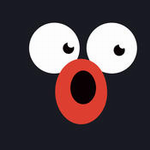 小咖秀iPhone版
小咖秀iPhone版 拼立得iPhone版
拼立得iPhone版 我的秘密相册iPhone
我的秘密相册iPhone Instagram for iPad/iPhone
Instagram for iPad/iPhone 魔漫相机iphone版
魔漫相机iphone版 POCO美食相机 for iPhone
POCO美食相机 for iPhone